Action Needed by Dec 6: NetID Login Testing
This communication is being sent to contacts for systems using NetID Login and receive name data via NetID Login.
Dear Colleagues,
As a contact for a system that receives name data via NetID Login, we are sharing information on how to complete the required testing for your system. The testing window is November 5th – December 6th.
Your testing results determine which version of name your system will be given via NetID login after Workday goes live on July 1, 2025. Systems that do not test may not receive the appropriate version of name for their system. Depending on how your system uses name data, this could have significant impacts, including users’ ability to access your system and people’s names being appropriately represented in your system.
Systems that can consume UTF8 characters should use UTF8 name data. Names displayed with UTF8 are more inclusive and better represent users’ identities. That said, we recognize not every system will be UTF8 enabled.
To do
- Review the testing directions: NetID Login Testing Name Directions
- Identify your systems that require testing, as needed, update who has access to test your system
- Schedule time to complete testing for each of your systems before December 6.
- Plan to attend at least one of the Q&A sessions to ask questions about this testing process. The Q&A sessions will not be a presentation, but rather a forum for you to ask questions that were not answered in the testing directions.
- Complete testing
-
- Access to the test NetIDs will begin on Tuesday, November 5, 2024.
- After logging into your application you will be prompted to select a NetID. You can select your own NetID or one of the test NetIDs (utf8test1, utf8test2, utf8test3, utf8test4, utf8test5). Additional information is in the NetID Login Testing Name Directions.
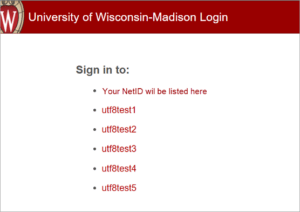
- Report testing outcomes here: NetID Login Validate System Info
To know
- Workday implementation for systems using NetID Login:
- Testing NetID Login connection is only necessary if the system receives name data and/or UDDS data via the NetID Login connection.
- Workday will make data available as UTF8 without character limits. Therefore, NetID Login will deliver name data as UTF8 and 1,024 byte limit. If your system cannot consume UTF8 and/or more characters, IAM will provide your system with name data with ASCII characters.
- Review Unformatted Data: ASCII to UTF8 for more information on UTF8.
- For the Workday implementation, IAM will iterate and provide resources via the Ancillary Systems Program Website and communicate directly with Ancillary System Owners.
Questions? Work through your assigned Readiness Project Manager or Technical Coach (as applicable).
Thank you,
Identity & Access Management Team